Writing SAP-Hybris Impex with Style !
Two things that drive us, software development addicts: enthusiasm and laziness… ANONYMOUS
The idea behind the current lab.
Impex is a SAP Hybris specific language on top of SQL to import/export data.
The lack of tools makes things difficult when working with Impex. In fact, some available options are:
- Web console offered by SAP Hybris:
- Pros: Syntax highlighting, validation, execution.
- Cons: Requires a running instance of Hybris, going out from Eclipse, risking losing all your work if the browser crashes.
- Excel or similar tools that could read and format CSV files:
- Pros: Formatting that offers higher readability.
- Cons: No syntax highlighting, no validation, and no execution.
- Eclipse or similar IDE:
- Pros: You stay focused on your IDE.
- Cons: No formatting, no syntax highlighting, no validation, and no execution.
And guess what? Eclipse is the most used option! Developers choose it over other options because it allows them to stay more focused.
Eclipse Plugin:
To boost my productivity and to be more focused while working with Impex on Eclipse, I decided to develop an Impex Editor. The plugin should bring the Hybris web console features to Eclipse. Still, all I knew about Eclipse plugin development were some basic notions.
Learn by example:
I believe the best way to learn new things is to start with some theory, then jump to a practical example where the real wisdom is gained.
- A good theoretical article is Introduction To Eclipse Plugin Development.
- A good practical tutorial I found interesting is: Extending the Eclipse IDE - Plug-in development - Tutorial.
I took as an example the sample plugin project given by Eclipse to create an XML editor.
Features of the plugin:
Syntax highlighting:
The syntax highlighting feature uses the rule-based scanner class. Given a set of rules, the scanner consumes the Impex file and evaluates each token. If the token matches a rule, the scanner exits with the corresponding properties.
The ruleset is based on the Hybris Impex syntax documentation.
Before:
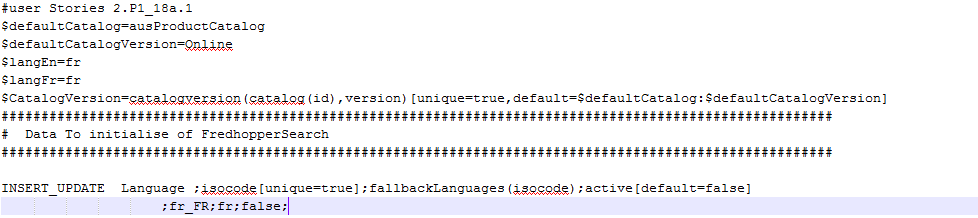
After:
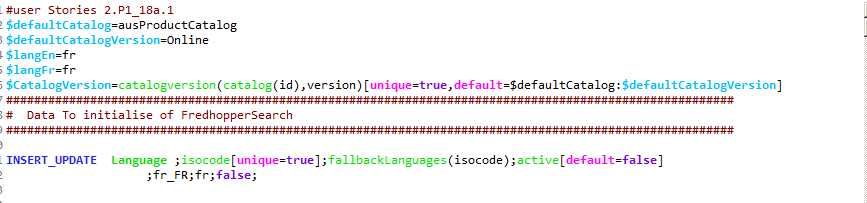
Preferences of the plugin:
To provide a more friendly user experience, I used the Preferences API to allow customization.
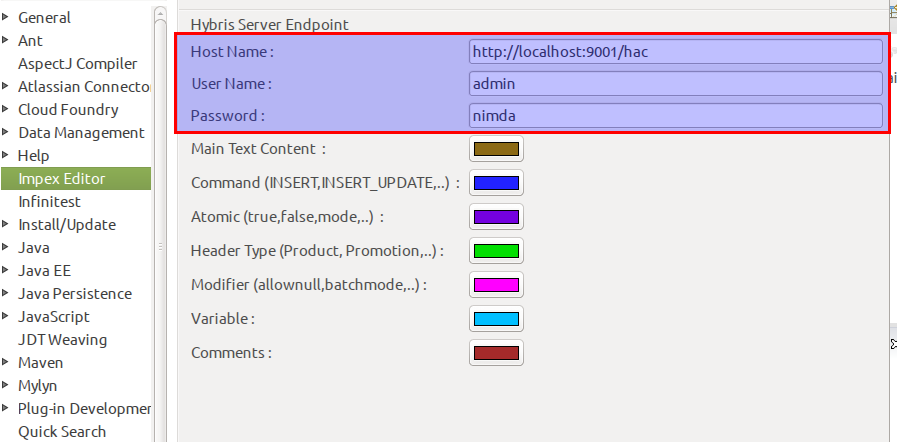
It is also possible to configure the connection parameters with Hybris. This connection will be used to execute and validate the Impex.
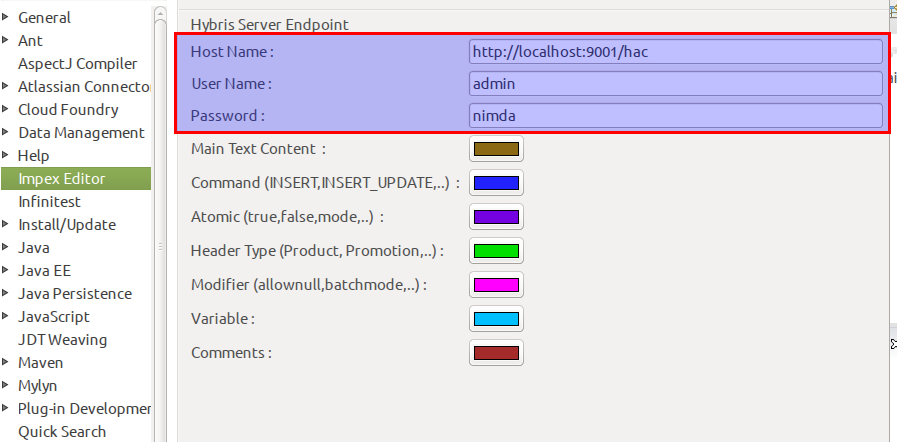
Detecting Hybris Items and attributes:
The first time Eclipse runs, the plugin connects to the already configured running Hybris instance, calls the REST Web service allItems and allAttributes (exposed by Hybris), and stores the information to avoid calling the web service again.
I implemented an action to refresh the already stored data definition. The action will allow detecting newly added Items or attributes.
A challenge and a new technique acquired:
The web services exposed by Hybris require a registered Hybris account and are secured against Cross-site request forgery.
To make a successful call, the request should pass a CSRF token. It is associated with the connected account and stored in the HTML code of a response, so I had to use the Jsoup library to retrieve its value.
- Make a first call to login. The call returns with a
JSESSIONID, which I store for further calls. - Use Jsoup with the stored
JSESSIONID, and get the CSRF token from the HTML. - Make a REST call to retrieve the Items and attributes definition.
The coolest feature: Autocompletion.
The auto-completion is the most liked feature. Since I have stored the data definition, this feature was easy to implement as well.
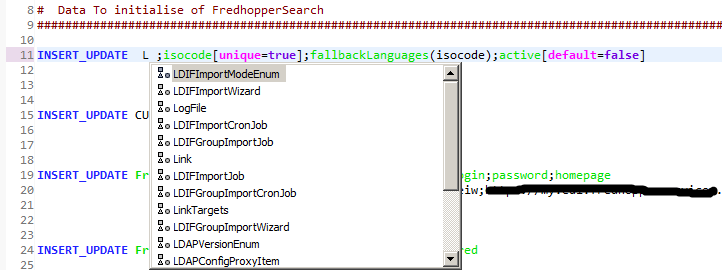
Install the plugin:
To install the plugin, just open your Eclipse, click Help > Install New Software… and enter the URL http://eljoujat.github.io/updates/.
Or:
Just copy the latest release from here: Impex Editor releases to the dropins folder under the Eclipse directory, restart Eclipse, and enjoy :)
What’s next:
Other features I’m working on are:
- Validate the Impex with error markers.
- Execute the Impex.
- Hyperlink features to easily locate where an item is already valued from the same Impex.
- Find usage features, find all usages for the selected defined and selected item.
- Formatting.
Code Source Repos:
The code source repo is available here.
“I believe that there is always another way to do it, and I hope that you let me know.”