How did I write my first post?
“There is no greater agony than bearing an untold story inside you.” Maya Angelou
I’m a programmer, and I believe that a good programmer should have a blog. This week, I made the decision to write my first post. Before starting to write, I had to answer some questions:
- What should I blog about?
- Which blogging platform should I use?
Blogging about …?
This was the most difficult question to answer, as I thought for a long time that I had nothing valuable to share…
I was wrong all along. What’s obvious to me could be amazing for others.
So, blogging about…
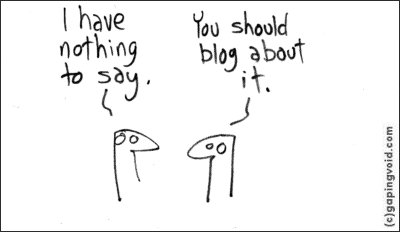
Every programming experiment I do, every new software concept I learn or wish to learn. Also, in my daily job, I face problems that take me time to solve, so I will write posts describing how I solved them. I will write posts about every idea that finds its way into my mind.
Ghost, Medium, Blogger… Which blogging platform to use?
I start my day by reading what’s new on Hacker News, and most of the articles are posts hosted on platforms like Medium, Svbtle, Blogger, and Ghost. Each one of these platforms has pros and cons that I will not detail here.
I made a short list of the features I need:
- Free hosting ☺
- Programmer-friendly: allows writing code with features like formatting, syntax highlighting, etc.
- Simple and minimalist
- Easy and powerful customization
- Allows fast writing and even faster publishing
Jekyll with GitHub Pages as the free hosting solution is the best choice for me.
Start Blogging
Create the blog
GitHub provides a simple and easy-to-follow step-by-step guide to create your blog. I just followed the guide.
Install Jekyll
Installing Jekyll is a simple task unless you are a Windows user like me.
- Download and install Ruby from Ruby Installer
- Download and install Ruby DevKit from Ruby Dev Kit
- Extract the DevKit zip to a local directory and add it to the Windows PATH variable.
- Open up a command prompt and type:
gem install bundler If you encounter this error:
ERROR: While executing gem (Encoding::UndefinedConversionError)
U+2019 to CP850 in the conversion from UTF-16LE to UTF-8 to CP850.don’t panic! Just type
chcp 1252 and then re-execute the previous command.
- Execute
bundler --version to verify if everything went well.
Structure of the Blog
I took this list of Sites using Jekyll as a starting point to understand how I should structure my blog and apply some best practices.
I was especially inspired by the blog of Rasmus Andersson (Source).
Layouts:
Layouts allow you to define a structure and use it as needed with just a declaration.
I defined two layouts:
- The default layout for the pages (header, footer, sidebars, comments section).
- The post layout, which includes the default layout.
Includes:
I used this feature to include Google Analytics code and the Disqus comments engine.
Write the first post
Once the structure of the blog is well defined, all that’s left is to put my ideas into a text format that Jekyll and GitHub can render to obtain what you are seeing and reading right now.
“I believe that there is always another way to do it, and I hope that you let me know.”